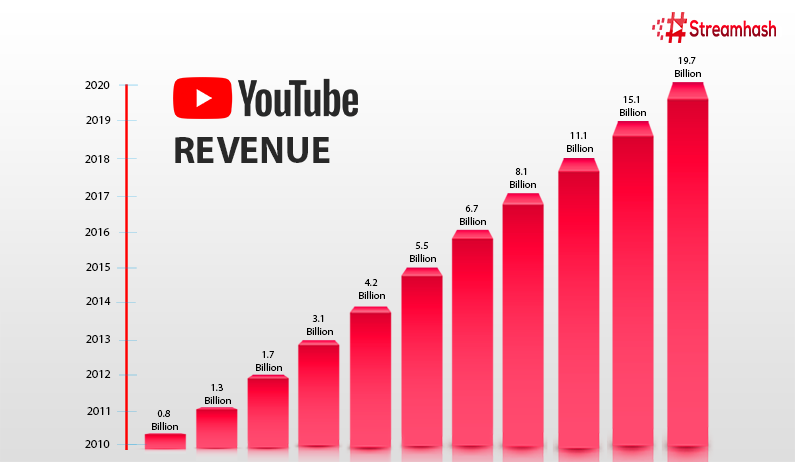“How can I make a website like YouTube?” That’s probably the question that might have led you to this read (or a similar one)!
Well, to answer your question in a phrase, we’d tell you to use one of the best YouTube clone scripts around! With a lot of articles telling you to build your own YouTube site from scratch, you should find this answer a bit different. And that’s exactly why you’ve got to make it to the end of this read!
Using a YouTube clone script is the best way to create a website like YouTube. And definitely way easier than building it from scratch! Once you are done with this read, you’ll know how to build your own YouTube site without spending too much money and effort!
We’ll be covering topics like why you should build your own YouTube website, the methods to build it, and….wait! Not going to reveal it all at once! Like always, we’ll brush up the basics a bit and head to the key part of the read!
So, let’s move on, shall we?
Why Build Your Own YouTube Site When There’s Already YouTube?
That’s a valid question! I mean, why should you create a website like YouTube when YouTube is already at its peak performance. With more than $19 billion in revenue last year, why would one want to make a video-sharing site?
If that’s what you’re thinking, in a way, you’re right! But think of it the other way! With YouTube making huge revenue every year (which is only increasing YOY), isn’t this the right time for you to build a website like YouTube?
We’ve explained it a bit in-depth here for you!
1. YouTube Is Vast & Wide
Precisely the point! YouTube has become so popular that one can find anything and everything in it. While some people like this, some prefer a community experience where there are only certain types of videos.
You can make use of this opportunity and work your way out. For instance, you can create a website like YouTube with everything about restaurants and food in it! And that alone!
Since you’re targeting a specific niche, all your platform users are going to be potential users.
2. YouTube Displays Ads Increasingly
Ads! Ads! Ads!
Ads at the beginning of a video. Ads in-between the video. And then ads again! Here, this GIF explains it all to you!
Starting from 2009, YouTube has slowly started increasing the number of ads that are displayed. And during the fourth quarter of 2019, YouTube generated $4.7 billion from ads alone.
While this is a good thing for YouTube, it definitely is not for the platform users. This doesn’t mean you shouldn’t place ads – just make sure you don’t overdo it! When people become tired of the ads game, they start looking for alternatives, especially those who prefer a community experience! And there’s your chance!
3. YouTube’s a Monopoly
Not that there are competitors! But 9 out of 10 people think of YouTube when they want video results.
This only means there’s room for competition and the trend is only at the mid-phase. There’s Vimeo, Twitch and more video-sharing websites that compete with YouTube. And guess what? They are doing pretty well! Well, the above reasons might have helped you understand why you should create a website like YouTube!
We could have come up with the regular statistics stuff! But thought this would be more effective! Wasn’t it? Now that you’ve got three solid reasons to make your own website like YouTube, why don’t we look into the steps?
But wait! Before we look into the steps, let’s have a quick overview of the features your new YouTube-like website should have! Below image illustrates the Business Model of YouTube.
What Features Should Your YouTube Clone Site Have?
Whether you’re using a video-sharing script like YouTube or making a YouTube clone from scratch, you’ve got to make sure that the below-mentioned features are a part of it! Because, at the end of the day, coming up with a site that’s any different from YouTube is going to do you no good!
So, let’s quickly look at the features your YouTube clone site should have,
1. Channel Creation and Subscription
Your platform users should have the option to create multiple channels and subscribe to other channels available on the space. Also, subscribed users should be notified when a new video is uploaded on that particular channel.
2. Unlimited On Everything
Make sure you don’t have any cap on your platform. Ensure that users can create unlimited videos, categories and channels. Only then will your platform be scalable and can attract more audience.
3. Android and iOS Mobile Applications
50% of the global internet traffic comes from mobile! In fact, YouTube is responsible for 37% of all mobile traffic! So, if you are planning to create a website like YouTube, make sure you come up with native Android and iOS applications as well!
4. Search History & Personalized Experience
There should be instances where your browser gets closed unexpectedly when you’re watching something online! And the history section is where you go to resume! Similarly, your YouTube clone should also have a history tracking feature that’ll help users know their activity. If you can come up with video recommendations based on watch history, your YouTube clone is going to be the best!
5. Flag & Report Abuse
Today, it’s all about how safe a platform is to use. Make sure your youtube site has the option where users can flag a video and report abuse about the same!
Though your platform should also have other essential features like a built-in payment gateway, ads management, and an in-depth admin panel, the above-mentioned are the most important ones!
Now that you know the features your own YouTube site should have, let’s look at the most awaited part – the steps to create a website like YouTube.
How to Build a Video Hosting Website Like YouTube?
There are two methods by which you can build a video-sharing site like YouTube. And that would be
- Building a YouTube Like Website From Scratch
- Using a Video Sharing Script Like YouTube
Let’s look at them in the order mentioned!
a. Making a YouTube Clone From Scratch
Just as the title says, you have to make a YouTube clone from scratch – involves you spending a huge amount of time and effort! Building something from scratch always takes time and your YouTube-like site is no exception here!
Steps to Make a YouTube Clone From Scratch
You can build a YouTube clone from scratch in 7 steps. We thought it’s only fair to take you through these steps as well! We’ll cover this as quickly as possible and head to the part where you can build your own YouTube site with a video-sharing script!
That said, let’s look into the steps!
Step 1: Buy a Domain
This is where it all starts! You’ve got to purchase a domain name for the site you are about to build. Remember, when you buy a domain name, make sure you choose one that reflects the nature of your website.
For example, YouTube means “You” for user-generated content and “Tube” is an earlier used term for Television. Come up with something like this – the better the name registers on the user’s mind, the better it is for your platform growth.
You can buy a domain name from any domain vendor. We recommend you try Porkbun – you will get an oddly satisfying experience (that’s their tagline)! Also, use the Nameheckr platform to see if your chosen domain name is available on popular social media platforms as well!
Step 2: Choose a Hosting Provider
Once you buy your domain, the next step is to choose a hosting provider. Well, there are plenty of options here! Some of the most popular hosting providers are,
- Bluehost
- Hostgator
- Hostinger
- Inmotion
- Hostwinds and more
Check for the pricing, reviews, server features, server location and support before you choose one.
Step 3: Install WordPress
WordPress needs no introduction. Most of the sites built today use WordPress as their base, thanks to its limitless plugins and massive community. You can find both free and premium plugins. The paid plugins offer you extensive features depending on what they are.
Once you have connected your domain with the server, install WordPress. When installed, your website will be live but it’ll be pretty much empty since you have just laid the foundation.
Step 4: Choose a Theme
This is the part where your website gets life. You have to choose a theme that helps you build a website like YouTube. Some of the most popularly used themes for this purpose are,
- VideoPro
- VideoStories
- goWatch
- VideoRev
- Seos Video and more.
Here’s the thing with themes – not every theme is going to have all the features you have in your mind. Some might like the social functionality features while others might lack one or two from the important features mentioned above.
This brings us to the next part!
Step 5: Customize Your Website
Like we already said, no theme is perfect. If the theme lacks any important features, you need to have a developer on board and get it done. But if it is the color schemes and the logo, you can simply do it yourself, provided you have some WordPress knowledge.
If you want to add additional pages and customize them, you can use page builder plugins like Elementor Pro and Thrive Page Builder.
Step 6: Add Additional Plugins
A theme isn’t going to get it all done by itself. Once you have installed and customized your theme, it’s time you add some additional plugins to your website!
- You need a plugin to embed MP4 or FLV videos
- A plugin to make sure your web pages are loading quick (Lazy Load for Videos should do the job)
- A plugin to make sure that video carousels (if any) work on all kinds of devices
- A plugin to embed videos if sites have a lightbox overlay display
- Plugins to send data such as events to Google Analytics for performance insights
What we’ve listed above are just a few! You might need more additional plugins going forward – a plugin now and then …. and always!
Step 7: Launch Your Website
When done with the steps mentioned above, all that’s left is for you to launch your YouTube-like site. Make sure your site is SEO optimized and you promote it on social media to attract audience!
So, that’s pretty much it – the steps to make a YouTube clone from scratch. We’ll see how you can build it using YouTube clone scripts.
b. Creating a Website Like YouTube Using YouTube Clone Scripts
This is the alternative method we talked about (and the easiest one as well). Here, you use a video-sharing script like YouTube instead of building it from scratch.
Steps 1 and 2 are similar as we saw above – you have to buy a domain name and choose a hosting provider.
Step 3: Purchase An Open Source YouTube Clone Script
Several YouTube clone scripts are available today in the market (we’ll tell you which one you should go with later). All you have to do is purchase one and the support team of that product will guide you through the process.
The video sharing script like YouTube will be installed on your server by the respective tech support team.
Step 4: Customization
Since most of the YouTube clone scripts today follow the same plug-and-play approach, there isn’t going to be much customization work. You just need to add your logo and similar stuff which will also be handled by the support team.
Also, you need not have to install any additional plugins since the scripts are designed with a perfect YouTube clone alternative in mind!
Step 5: Launching Your YouTube Clone Site
When the customization is done, you can simply launch your site and start uploading videos – as simple as that!
When your website is live, the marketing part comes in. Since your website is new, you’ve got to put in a lot of effort here! We’ll see how to market your YouTube clone site in a separate read!
So, that’s how you build your own YouTube site using a video-sharing script like YouTube. Now, remember where we talked about telling you which script you should go for! Let’s get into that!
Best Video Sharing Script Like YouTube
Though there are plenty of YouTube clone scripts out there, we strongly recommend that you go with StreamTube – one of the best video-sharing scripts around!
StreamTube comes with all the features mentioned above and there’s a lot hidden under the sleeve as well😉!
For instance, StreamTube comes with multiple monetization methods like,
- Video Banner Ads
- Image Ads
- Membership Subscription Plans
You also get other features like,
- Users can track their search history and know videos they’ve watched on the platform.
- Platform users can quickly sign in using the social login option
- Like YouTube, users can comment below the videos they watch
- Users will be notified when a new video is uploaded to the subscribed channel
- Videos can be searched based on hashtags they are posted with and more
Above mentioned are some of the features StreamTube has. You can know more about StreamTube and its pricing here!
Here’s how a site will appear when it is created with StreamTube YouTube clone script!
Pretty cool, right?
Readymade YouTube Clone Script Vs Making a YouTube Clone from Scratch
If you’re reading this, then it’s evident that you might have read the two different ways to build your own YouTube site.
So, which one do you think is the ideal way?
While some might have already decided that using a YouTube clone script is the best way to create a website like YouTube, others might have not still not reached a decision. And that’s exactly the reason why we’ve come up with this section!
Here, we’ve listed the key differences as to why a video-sharing script like YouTube is better than building a YouTube-like site from scratch!
Note: All the above-mentioned features under the YouTube Clone Script column are available under StreamTube YouTube Clone Script.
So, how does that work for you?
If you’ve got all the time in the world and the patience to hire a developer (and the money) for every single feature you need, you can go with the latter option. Else, YouTube clone script is the way to go!
Also, we didn’t discuss the cost, did we?
Industry says that building a feature-rich mobile application would cost somewhere from $70,000 to $100,000. But when you choose YouTube clone scripts, mobile applications (both Android & iOS) come with the package and costs you around $1000. If you need further customizations, you’ll be charged accordingly (which is way less than the figures you saw above)!
We believe you might have reached a decision now! So, let’s wrap it up here!
Final Few Words
In this read, you’ve learned how to make a website like YouTube, the different methods to build your own YouTube site and you’ve come across the best video sharing script as well! And you might have also reached the decision that YouTube clone scripts are the best way to create a website like YouTube.
The thought of creating a YouTube-like platform today is really great! And let’s just say you’re entering a stream of business where there is high potential for scalability and revenue! It all starts with a spark and grows huge later! You’re in the initial stages of creating something big – with the right tech by your side, your YouTube-like site could be huge down the run!
So, why wait? Build your own YouTube site now!
Cheers!